Last year (2017) I quit working for a single, particular company and set out on my own. I have been in IT Services since 1999 (as of this writing 19 years).
My primary issue (reason for leaving) was that I felt that I was not being heard by my employer(s). I had many good ideas, most of which I self-implemented. These ideas were usually accepted after I implemented them. I found it was hard to prove that my ideas were sound, on paper.
Through my church and at least one other business experience, I had discovered that Quickbooks made a pretty good tool for book-keeping. During my first few months on my own, I helped one of my clients move from the Quickbooks Desktop to Quickbooks Online. This freed up the client to access the books from anywhere and by more than one user. It also pleased the client's Accountant very much.
It just made sense to me to use Quickbooks Self-Employed, once I discovered that such a software actually existed. I will admit that I tried a competitor first, Freshbooks. Freshbooks is everywhere on the internet and YouTube. They seem to really know how to find small business owners. However, I did not like the version that I was using. I had problems creating invoices, I had issues uploading my receipts. I'm certain that any long-time user of the software might tell me that it has since improved, but it's too late now.
What's Good about Quickbooks Self-Employed (QBSE)
As a very long-time user (26 years) of Intuit's Turbo Tax I was immediately taken by the ease-of-importing my current and old data from prior taxes. Transitioning between any job and another is sometimes a painstaking process. Fortunately, QBSE makes it easy (even if you're coming from outside). Creating Invoices in QBSE is a snap. With consulting I can input hours, items, or products. I can send directly to the email of my clients or the physical address. Sometimes I send to both.
Creating Invoices in QBSE is a snap. With consulting I can input hours, items, or products. I can send directly to the email of my clients or the physical address. Sometimes I send to both.Managing purchases and income is comparable to using Intuit's Mint software. Mint began nearly a decade ago as an online tool to manage all personal finances in one ledger. It made my finance tracking so easy that I've used it ever since. Quickbooks Self-Employed uses a very similar interface and is quite brilliant in it's adaptation to the single ledger-look. Of course, you will still need to check if something is Business or Personal, but it can all be automated.
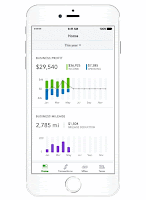
The app is one of the nicest aspects of Quickbooks Self-Employed. I can so very easily add receipts on the fly or send invoices from anywhere. For the most part everything that is available in the browser app, is available in the smartphone app.
For those who have used the Online version of Quickbooks, you'll probably be aware of the cost. It's not free, but it is worth your money for a software that is continually updated. The full Online versions range between $20 to $40 / month or 10 times that for a full year in advance. The Self-Employed edition is less than half that, at the most $10 / month.
Going Forward...
I am grateful to Intuit for making a simplified version of the full Online software. Through my use and feedback, I can help make the software better.And now, so can you. Check out Quickbooks Self-Employed now and get a 50% discount for the first year. That's only $5 per month for the whole software for a whole year.

No comments:
Post a Comment